In the ever-evolving landscape of user interface (UI) design, animation has emerged as a powerful tool to engage users, communicate functionality, and elevate digital experiences. Whether it’s a subtle hover effect, a seamless transition, or a playful micro-interaction, well-crafted animations can transform static interfaces into dynamic, delightful journeys.
As UI designers, we’re constantly seeking tools that empower us to breathe life into our designs. From prototyping to production, the right animation software can make all the difference. In this curated list, we’ll explore ten animation tools that deserve a spot in your toolkit. Whether you’re a seasoned pro or just dipping your toes into the world of UI animation, these tools offer a spectrum of features, flexibility, and creative possibilities.
So, fasten your seatbelts, adjust your easing curves, and let’s dive into the world of UI animation magic with Zenesen!
Here is the best 10 Must-Try Animation Tools for Modern UI Design
Adobe After Effect

Widely regarded as the industry standard, Adobe After Effects excels in both UI animation and visual effects. It allows you to create stunning motion graphics, 3D animations, and seamless transitions. While it has a steep learning curve, its rich features make it a favorite among designers.
Protopie

ProtoPie is the easiest tool to turn your interaction design ideas into realistic prototypes. With ProtoPie, you can create interactive prototypes for mobile, desktop, web, and even IoT devices. It allows you to explore a wide range of interactions, from small micro-interactions to advanced multi-screen animations. Whether you’re a designer who wants to quickly experiment with advanced interactions or someone who seeks high-fidelity prototyping without writing code, ProtoPie has you covered. Give it a try and bring your visions to life!
Motion UI

Despite being relatively new, Motion UI has gained popularity among seasoned designers. It offers a Sass library for creating flexible CSS transitions and animations. You can choose from existing effects or create your own, making it a fantastic prototyping tool.
Principal

Principle is a Mac-only tool that simplifies UI animation. It provides an intuitive interface for creating interactive prototypes. With features like timeline-based animations and real-time previews, Principle is great for designers who want to quickly iterate on their ideas.
Flinto

Flinto is lightweight, easy to learn, and completely free. It’s perfect for beginners while still providing comprehensive features. With Flinto, you can create interactive transition-based animations for websites and apps, and even add sound effects.
Framer

Framer is an open-source software that allows designers to create animations and prototypes effortlessly. It offers custom transitions, collaboration features, and seamless handoff to developers. You can design, draw, and animate directly within Framer.
Figma

Figma is a cloud-based design tool renowned for its seamless collaboration features, cross-platform compatibility, robust vector editing capabilities, built-in prototyping and animation tools, reusable component system, extensive plugin ecosystem, and version history management. It’s favored by designers and teams for its ability, designers of Zenesen also love to work on figma because it gives the facility of real-time collaboration, streamline workflows, and bring design ideas to life efficiently.
Origami
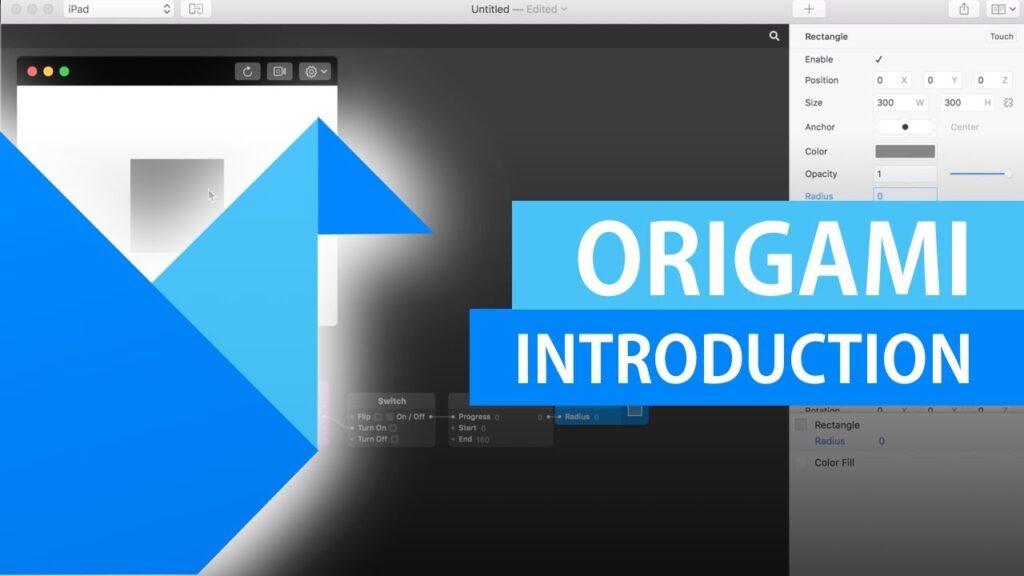
Created by Facebook’s web development team, Origami Studio is a free UI animation tool. It enables designers to create interactive and animated user interfaces. While it’s Mac-only, it’s worth exploring for its powerful features
Invision studio

InVision Studio is a versatile prototyping and animation tool that empowers designers to create advanced, vector-based screen designs with ease. It offersflexible layers and an infinite canvas, making it a go-to choose for high-fidelity prototyping. Whether you’re designing websites, apps, or other digital products, InVision Studio provides a seamless blend of prototyping and design features. Give it a try and watch your designs come alive!
Haiku
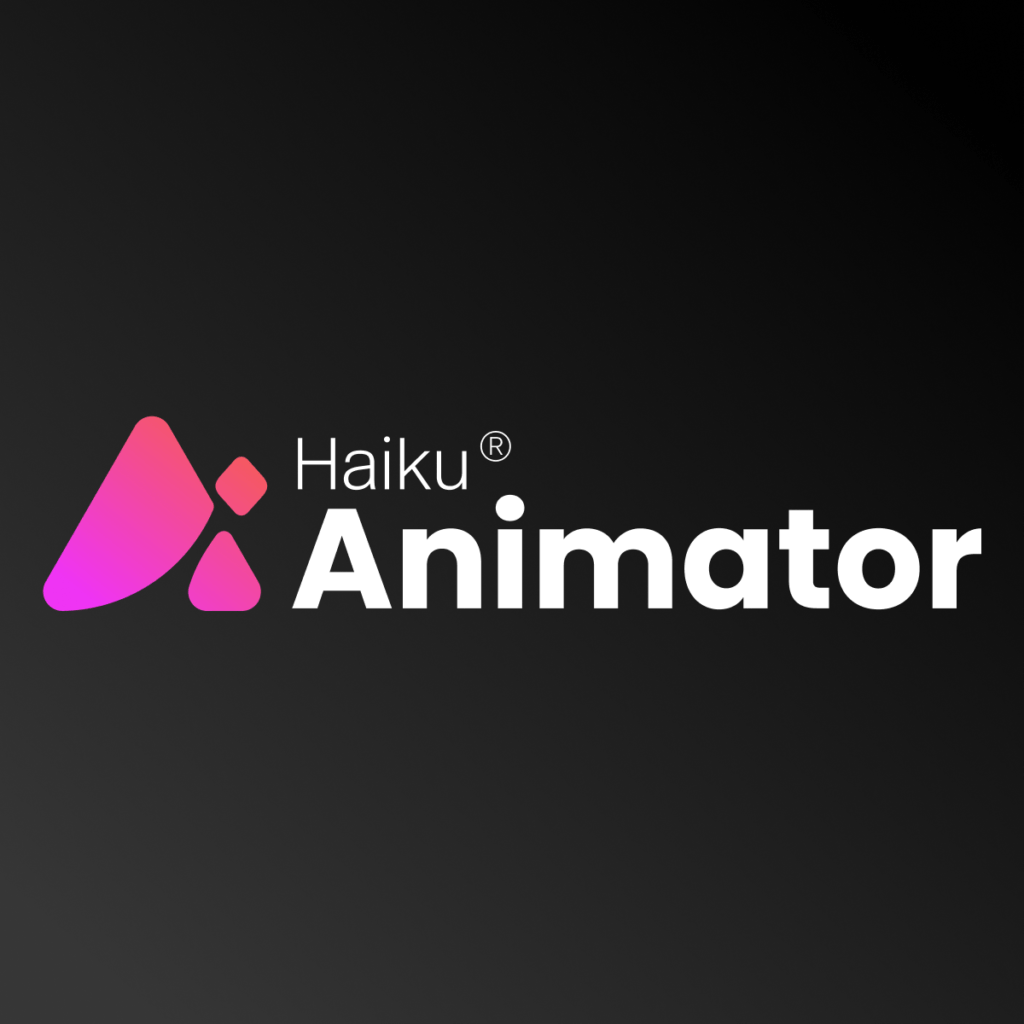
Haiku is a collaborative design tool that focuses on creating reusable components and animations. It integrates seamlessly with design tools like Sketch and Figma, allowing you to create responsive and interactive animations for your UI elements.